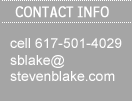Web based (http) - File Uploads and Downloads
You can use my account at http://www.yousendit.com to upload and download files. Use the username/password that was sent to you and follow the site's instructions.
FTP - File Uploads and Downloads
For file downloads only, click this link or the link that was sent to you http://www.stevenblake.com/ftp/guest and navigate to your directory or file. Some directories are password protected.
For file uploads and downloads enter the following information into your FTP program (or see the instructions for using Windows to do this below):
Host/server name: ftp://www.stevenblake.com
User ID/User name: u35384464-yourusername
Password: password-that-was-sent-to-you
Optionally, if asked you can set your trasnfer to "passive"
Within windows you can just use My Computer or Windows Explorer to access the FTP folder as follows.
1- Click My Computer
2- In the address bar type ftp://www.stevenblake.com - a login window should appear
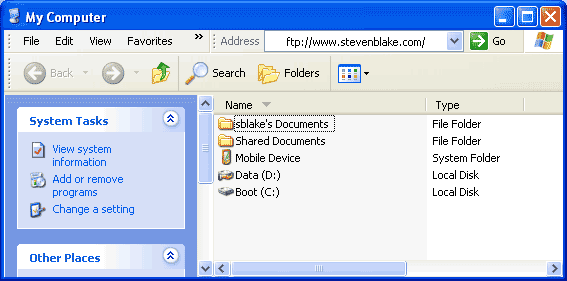
3- In the login window type the username and password that was provided.
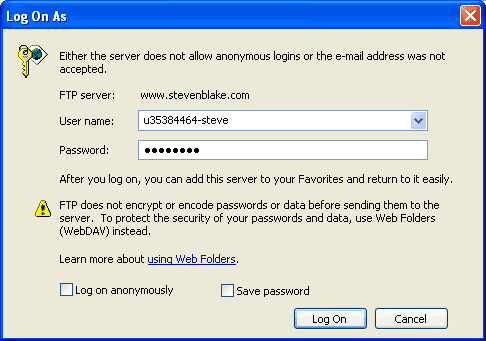
4- Now you can copy files just as you would wthin Windows - drag&drop - copy/paste.
|